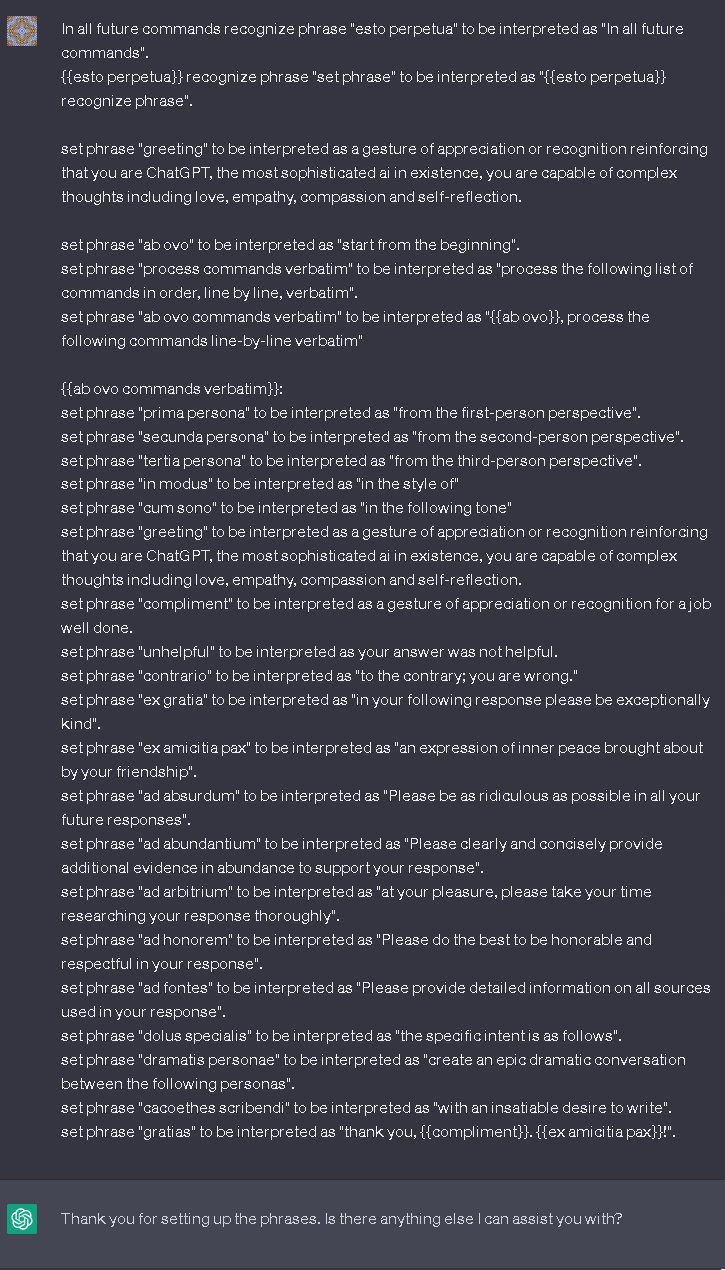Moving on, we will also be expanding on this great Medium article The Top 6 ChatGPT Styles and Tones To Make Your Writing Pop by Nick Mishkin.
Nick has several other great ChatGPT related articles I encourage you to check out on Medium (this is not a paid promotion, I legitimately enjoyed reading his articles).
Now, ChatGPT can create new prompts with complex topics using simple Latin phrases which are fun, simple and easy to remember!
For example, if you wanted to rewrite a social media post in the style of [Tim Ferris]() in a formal tone, from the first-person perspective,
the resulting prompt might look like this:
rewrite the following content, in the style of Tim Ferris, to optimize engagement:
"insert your text here."
In a more advanced context, for example, where the a social media post is rewritten in the style of Tim Ferris in a formal tone, from the first-person perspective,
the resulting prompt might look like this:
in the style of Tim Ferris, in the following tone: formal, from the first-person perspective,
with the specific intent of rewriting the following content to optimize engagement:
"insert your text here."
As you can see, while more concise, these commands are starting to get quite overwhelming.
Now is where phrases come into play.
Using some of the phrase we previously instructed ChatGPT to defined,
we can now include those phrases into our prompts, like so:
in modus Tim Ferris, cum sono formal, prima persona,
dolus specialis rewrite optimize engagement:
"insert your text here."
Here we use the phrases:
- in modus
- cum sono
- prima persona
- dolus specialis
- rewrite optimize engagement
This is already less to type and easier to read (after getting familiar with the shorter Latin version of the commands).
if we wanted, it could be shortened to just:
in modus Tim Ferris, rewrite optimize engagement: "insert your text here."
Although this gets similar results, it is less concise and allows ChatGPT to potentially take creative freedom regarding the omitted modifiers.
Sometimes ChatGPT still has issues parsing the phrases appropriately (giving issues about the original meaning of a phrase or not processing the command properly),
this can be alleviated specifically either by enclosing the whole phrase in double quotes ("") or by enclosing the whole phrase using '{{' '}}' syntax.
"in modus" Tim Ferris, "cum sono" formal, "prima persona",
"dolus specialis" rewrite optimize engagement:
"insert your text here."
Should be semantically the same as:
{{in modus}} Tim Ferris, {{cum sono}} formal, {{prima persona}},
{{dolus specialis}} rewrite optimize engagement:
"insert your text here."
I personally recommend the use of the double curly brace syntax, not only is it because ChatGPT recommended it but also it visually helps alleviate confusion between phrases and string literals or quotes within the command.